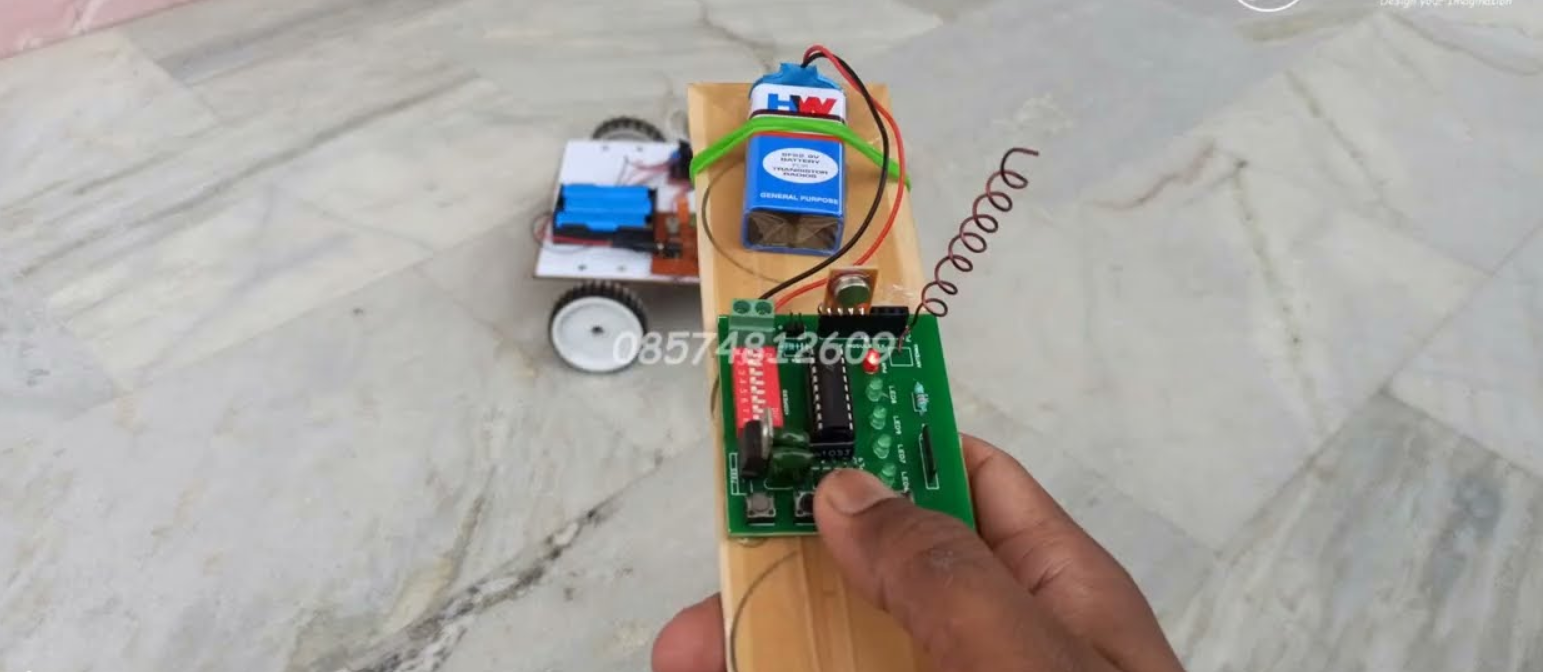How to Make Home Automation Arduino Projects?
Home automation is rapidly becoming a must-have in modern households. With the advent of affordable and accessible microcontrollers like Arduino, creating your own home automation projects has never been easier. This guide will walk you through the basics of building home automation projects with Arduino, whether you’re a beginner or an experienced DIY enthusiast.
What is Home Automation?
Home automation refers to using technology to control home appliances and systems remotely or automatically. From controlling lights and fans to monitoring security cameras, home automation can make your life more convenient, efficient, and secure.
Why Choose Arduino for Home Automation?
Arduino is a versatile and beginner-friendly platform for developing electronic projects. Its advantages include:
- Ease of Use: Arduino is straightforward to program and operate.
- Affordability: It’s cost-effective, making it ideal for DIY projects.
- Versatility: It supports various sensors, modules, and communication protocols.
Materials You Need
To get started with an Arduino-based home automation project, you will need:
- Arduino Board (e.g., Arduino Uno, Nano, or Mega)
- Sensors (e.g., temperature, motion, or light sensors)
- Relays to control high-power devices like lights and fans
- Modules (e.g., Wi-Fi or Bluetooth for wireless communication)
- Breadboard and Jumper Wires for prototyping
- Power Supply (e.g., USB cable or battery)
- Software: Arduino IDE for programming
Step-by-Step Guide to Building a Home Automation Project
1. Define the Scope of Your Project
Start by identifying what you want to automate. Examples include:
- Controlling lights via a smartphone
- Automating the watering of plants
- Monitoring room temperature
2. Gather Components
Once you have a clear goal, gather the necessary components. For instance, if you want to control lights, you will need an Arduino board, a relay module, and a Wi-Fi or Bluetooth module.
3. Set Up the Hardware
- Connect the sensors and modules to your Arduino board using a breadboard and jumper wires.
- Use relays to safely control high-power devices.
4. Write the Code
- Install the Arduino IDE on your computer.
- Write or download the code for your specific project.
- Upload the code to your Arduino board using a USB cable.
Here’s a sample code snippet to control an LED via a smartphone app:
5. Test Your Project
After uploading the code, test your setup. Ensure all components are functioning correctly.
#include <ESP8266WiFi.h>
const char* ssid = "Your_SSID";
const char* password = "Your_PASSWORD";
WiFiServer server(80);
void setup() {
pinMode(2, OUTPUT); // LED pin
WiFi.begin(ssid, password);
while (WiFi.status() != WL_CONNECTED) {
delay(1000);
}
server.begin();
}
void loop() {
WiFiClient client = server.available();
if (client) {
String request = client.readStringUntil('\r');
if (request.indexOf("/LED_ON") != -1) {
digitalWrite(2, HIGH);
} else if (request.indexOf("/LED_OFF") != -1) {
digitalWrite(2, LOW);
}
client.flush();
}
}
6. Finalize and Install
Once the project works as intended, secure the components in an enclosure and install the system in your desired location.
Popular Home Automation Project Ideas
- Smart Lighting: Control lights using your smartphone or voice commands.
- Automated Curtain System: Open or close curtains based on sunlight intensity.
- Home Security System: Use motion sensors and cameras for monitoring.
- Smart Thermostat: Adjust room temperature automatically based on preferences.
- Voice-Controlled Appliances: Integrate with Alexa or Google Assistant.
Tips for Successful Projects
- Start Small: Begin with simple projects before tackling complex systems.
- Use Online Resources: Many free tutorials and forums can guide you.
- Ensure Safety: Properly insulate wires and use relays for high-voltage devices.
- Optimize Power Usage: Use energy-efficient components.
Conclusion
Building home automation projects with Arduino can be a rewarding experience. It not only enhances your technical skills but also transforms your living space into a smart home. With the right components, coding, and creativity, the possibilities are endless.
Get started today and take the first step toward a smarter home!